NIC – National Informatics Centre has built the e-invoice system https://einvoice1.gst.gov.in under the direction of GST Council. The system / portal has been enabled for the taxpayers with PAN based turnover more than ₹ 500 Crores, during the financial year 2019-20.
The notified taxpayers has to generate the IRN - Invoice Reference Number for their outward supplies made to registered customers. The taxpayer can go to “Search” menu → “e-invoice Status of Taxpayer” and enter GSTIN and captcha and the system will show if their GSTIN has been enabled for E-invoice or not.
If the taxpayer has the username and password created on the e-way bill system, then same can be used to login in this e-invoice system. And, if the taxpayer is not registered in the e-way bill system, then he/she can use the registration facility and register for the e-invoice system. Then, the system enables him/her automatically for both the e-way bill and e-invoice systems.
Presently, e-invoice system enables two modes of IRN generation – Offline and API.
- Offline tool – upload the invoices in standard format and generate the IRN in one go
- API – through GSPs integration – system-to-system integration using APIs through registered GSPs.
- API – direct integration – system-to-system integration using API directly from Tax payers system
Apart from the above stated methods , there are other methods as well which are given in the process note.
IRN is required for all tax invoices, debit notes and credit notes for the local, interstate and export transactions. For getting IRN, the taxpayer has to upload complete invoice details, prepared manually or through internal ERP / accounting system, as per the format and after due validation of the data, the system returns the IRN with the signed invoice and QR code back to the taxpayer. The IRN, ACK No., Date and QR code has to be printed by the taxpayer on the invoice issued to the buyer.
E-invoice system will generate a unique 64 character length Invoice Reference Number (IRN) and digitally sign the e-invoice and the QR code (Quick Response Code). The QR code will enable quick view, validation and access of the invoices from the GST system from hand held devices.
The QR code will consist of the following e-invoice parameters:
- GSTIN of supplier
- GSTIN of recipient
- Invoice number as given by supplier
- Date of generation of invoice
- Invoice value (taxable value and gross tax)
- Number of line items
- HSN Code of main item (the line item having highest taxable value)
- Unique Invoice Reference Number (hash)
In the e-invoice system, the taxpayer can find notifications, circular, rules, and forms on e-invoice. The portal has help section also where User Manual, FAQs etc.are made available. There is search menu as well where PIN code, list of GSPs - GST Suvidha Providers, HSN code etc. can be searched. And, from download section QR code verification App, sample signed e-invoice Json, brief document on QR code etc. can be found.
One of the purpose of e-invoice is that it will ease taxpayer in seamless reconciliation of data between supplier and buyer and thus provide better control over input tax credit computation and claim.
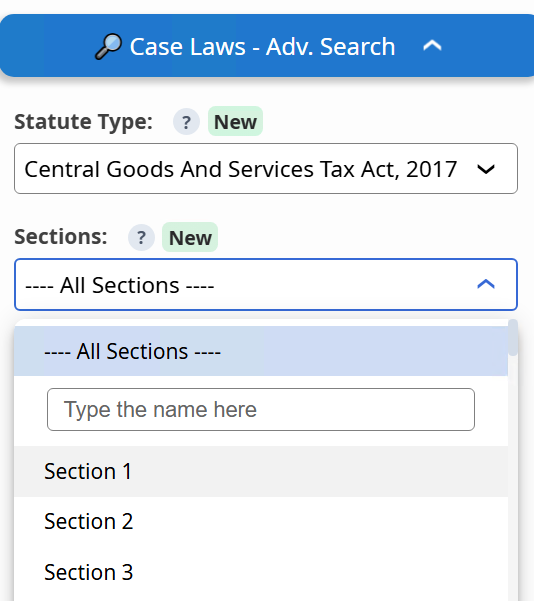

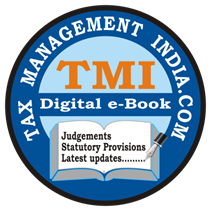 TaxTMI
TaxTMI  TaxTMI
TaxTMI