What is the procedure for furnishing TDS through the e-tax payment option immediately after providing the transaction details?
X X X X Extracts X X X X
X X X X Extracts X X X X
....ease follow the steps as under to pay tax online:- Step 1 a. Log on to Protean-TIN website (www.tin-nsdl.com). b. Click on the option "Furnish TDS on property". c. Select Form for Payment of TDS on purchase of Property. Step 2 After selecting the form you will be directed to the screen for entering certain information. Example:- a) Permanent Account Number (PAN) of Property Purchaser and S....
X X X X Extracts X X X X
X X X X Extracts X X X X
....ystem will check the validity of PAN. In case PAN is not available in the database of the Income Tax Department then you cannot proceed with the payment of tax. If PAN is available then TIN system will display the contents you have entered along with the "Name" appearing in the ITD database with respect the PAN entered by you. Step 4 You can now verify the details entered by you. In case you ha....
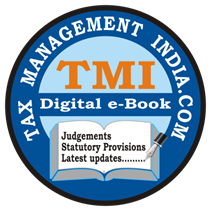 TaxTMI
TaxTMI 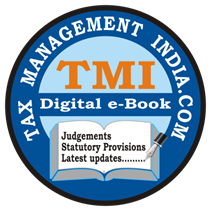 TaxTMI
TaxTMI