E-BRC AVAILABLE BUT CANNOT FIND OPTION FOR PRINT-OUT
X X X X Extracts X X X X
X X X X Extracts X X X X
....-BRC AVAILABLE BUT CANNOT FIND OPTION FOR PRINT-OUT<br> Query (Issue) Started By: - Karan Meet Dated:- 17-8-2017 Last Reply Date:- 27-12-2017 Customs - Exim - SEZ<br>Got 7 Replies<br>Customs<br>SIR, OUR BRC DETAILS ALREADY SUBMITTED BY OUR BANK IN DGFT SITE & IT IS ALSO SHOWING AVAILABLE (ACTIVE) IN DGFT SITE. BUT WHEN WE OPEN WITH SHIPPING BILLS DETAILS & IEC NUMBER WE CANNOT FIND PRINT OPTION. ....
X X X X Extracts X X X X
X X X X Extracts X X X X
.... SO PLEASE SUGGEST WHAT TO DO & HOW TO SOLVE. Reply By Kishan Barai: The Reply: Press [Control + P] button on your PC to take a print Reply By Karan Meet: The Reply: WE KNOW AND UNDERSTAND THAT CTRL+P IS FOR PRINT OPTION... BUT WHEN WE DO FEED WITH SHIPPING BILL & DATE & IFSC Code TO GET THE BRC.... AFTER FEEDING IT SHOWS ACTIVE OR AVAILABLE BUT WE CANNOT OPEN THE BRC TO KNOW THE BRC NUMBER ....
X X X X Extracts X X X X
X X X X Extracts X X X X
....& ALL DETAILS ... PLEASE ADVICE WHAT TO DO ...?? Reply By RAMESH PRAJAPATI: The Reply: Fill every box properly. It works. Some times there may be DGFT Server problem so try again. Reply By Karan Meet: The Reply: PLEASE CHECK & DO INFORM HOW TO PRINT & GET THE BRC DETAILS.. Reply By Kishan Barai: The Reply: If it's still not available then please do visit your regional DGFT Office & vis....
X X X X Extracts X X X X
X X X X Extracts X X X X
....it your bank to get an copy of BRC Reply By venu k: The Reply: tray with IFSC code , it's must be required. Reply By xoi xa: The Reply: It is just because, i think nowadays, you just need to enter your IEC number and a default money remittance platform. I mean an ifsc code that every bank has its own. http://smsachariya.com/blog/2016/09/08/domestic-money-remittance-platform-further-enhan....
X X X X Extracts X X X X
X X X X Extracts X X X X
....ced-2/ I have posted a link above, which will give you the ifsc code of your bank. Now, Just enter your IEC number and the ifsc code of the bank in which your account is from the above given link and hit "Show Details". It will surely open the print option as well if the brc is available on the website. Hope it helps... :) God Bless.<br> Discussion Forum - Knowledge Sharing ....
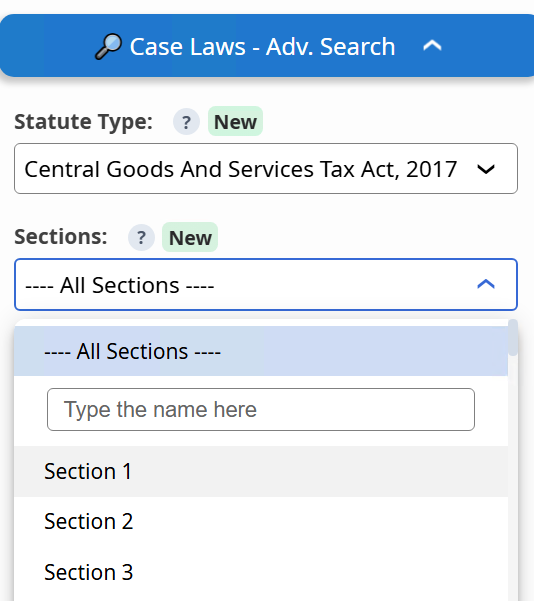

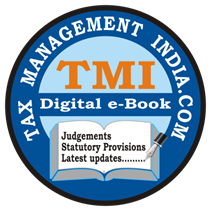 TaxTMI
TaxTMI 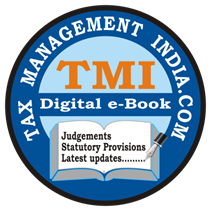 TaxTMI
TaxTMI