1. Search Case laws by Section / Act / Rule — now available beyond Income Tax. GST and Other Laws Available
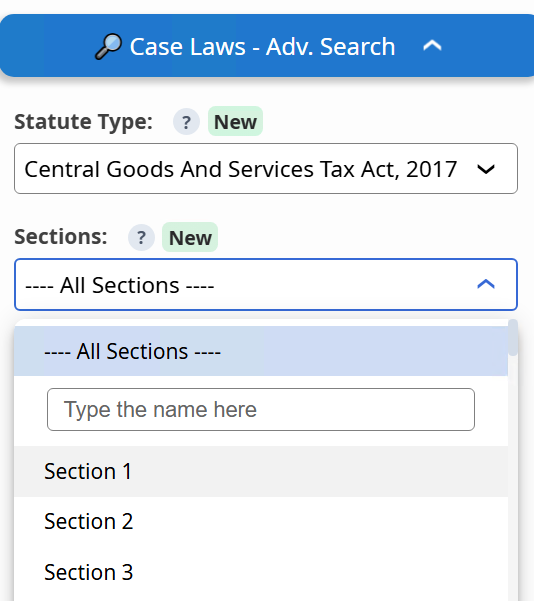

2. New: “In Favour Of” filter added in Case Laws.
Try both these filters in Case Laws →
Just a moment...
1. Search Case laws by Section / Act / Rule — now available beyond Income Tax. GST and Other Laws Available
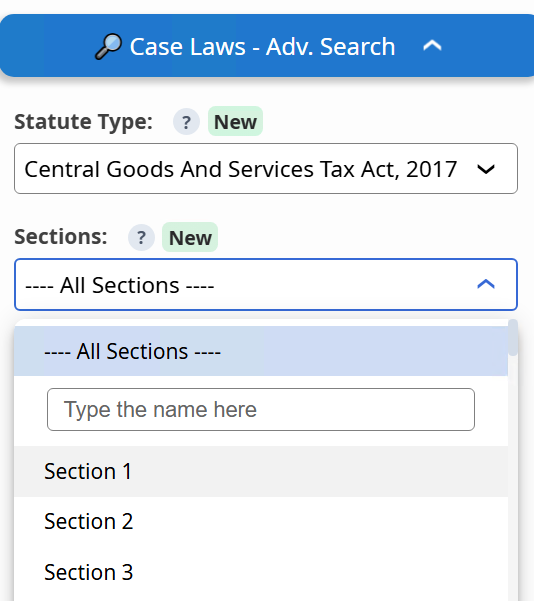

2. New: “In Favour Of” filter added in Case Laws.
Try both these filters in Case Laws →
Press 'Enter' to add multiple search terms. Rules for Better Search
No Folders have been created
Are you sure you want to delete "My most important" ?
NOTE:
Don't have an account? Register Here
<h1>Resolution Professional Oversees Insolvency Process, Manages Debtor's Assets Under Section 23, Until Resolution or Liquidation</h1> The resolution professional (RP) is responsible for conducting the Corporate Insolvency Resolution Process (CIRP) and safeguarding the assets of the corporate debtor, including maintaining its business operations. Under Section 23, the RP manages the entire CIRP, subject to Section 27, until either a resolution plan is approved under Section 31(1) or a liquidator is appointed under Section 34 by the Adjudicating Authority. The RP holds powers and duties similar to those of the interim resolution professional. If a new RP is appointed, the interim resolution professional must transfer all relevant information and documents to the new RP.