Uploading of judicial orders related to insolvency proceedings by Insolvency Professionals
X X X X Extracts X X X X
X X X X Extracts X X X X
....solvency Professional Agencies (By mail to registered email addresses and on website of the IBBI) Dear Madam / Sir, Sub: Uploading of judicial orders related to insolvency proceedings by Insolvency Professionals Insolvency Professionals (IPs) have been uploading information related to the public announcement, claims, invitation for resolution plan and auction notice on the website of Insolvenc....
X X X X Extracts X X X X
X X X X Extracts X X X X
....for facilitation of stakeholders in a timely manner. 3. Specifically, the IPs are directed to upload the following types of orders - I. For NCLT / NCLAT, following category of orders are to be uploaded - (a) Admission order (b) Approval of Resolution plan order (c) Closure of insolvency process through withdrawal u/s 12A / appeal/ review or settlement (d) Stay of insolvency process (e....
X X X X Extracts X X X X
X X X X Extracts X X X X
....nments. These orders shall be uploaded after downloading from official websites of the respective judicial forums i.e. National Company Law Tribunal (NCLT), National Company Law Appellate Tribunal (NCLAT), High Court (HC) and Supreme Court (SC), as the case may be. Due care and caution should be exercised while uploading these orders. 5. The uploading of judicial orders by IPs can be done by acce....
X X X X Extracts X X X X
X X X X Extracts X X X X
.... section by clicking on "Orders" - Step 3 - Select the appropriate judicial forum Step 4 - If NCLT/ NCLAT is selected, enter the 16-digit filing number of Interlocutory Application (IA) / Company Petition (CP), in which the order has been passed Step 5 - Select appropriate bench of NCLT / NCLAT / HC Step 6 - Specify appropriate order category for NCLT / NCLAT / HC and SC (Note - Please do....
 TaxTMI
TaxTMI 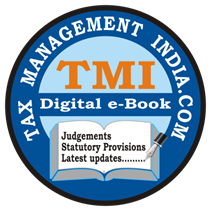 TaxTMI
TaxTMI